Finding a great job in today’s market takes more than just scrolling through job boards and sending the same résumé out again and again. If you’ve been sending dozens of applications without getting results, it’s not your fault, it’s your system. The old way is broken. It’s slow, repetitive, and often feels like sending your resume into a black hole.
Artificial intelligence is changing that. AI job search tools are transforming the job hunt into a smarter, faster, and more strategic process. They can help you write better resumes, automate tedious applications, and even connect you directly with recruiters. It’s time to stop applying blindly and start applying intelligently.
Let’s fix your system. Here are 10 of the best AI job search tools that will help you get hired faster.
How AI job search tools are changing the job search
Before we dive into the tools, let’s talk about why AI is such a game-changer. The modern job search is often a battle against automated systems. Applicant Tracking Systems (ATS) scan your resume for keywords before a human ever sees it. This means your application can be rejected without anyone ever reading it.
AI flips the script. It helps you:
- Beat the bots: AI analyzes job descriptions to identify the exact keywords and skills you need, helping your resume get past the ATS filters. Read here: ATS keywords that work and a quick refresher via Indeed Career Advice.
- Save massive amounts of time: AI can autofill repetitive application forms, draft cover letters, and manage your follow-ups, saving you hours each week.
- Connect with real people: Some tools use AI to identify hiring managers and draft personalized outreach messages, helping you bypass the crowded front door and build genuine connections. Communities like SHRM Connect and research on Glassdoor also help you target wisely.
- Make data-driven decisions: By tracking your applications and analyzing what works, AI shows you which strategies lead to interviews so you can double down on what’s effective. See an overview from SHRM and context from Forbes.
Now, let’s explore the tools that make this possible.
1. HirePilot – the all-in-one AI job search assistant
If you want to take complete control of your job search, HirePilot is where you start. It’s more than just an application tracker; it’s your AI-powered command center for the entire job-seeking process. It combines automation, organization, and direct outreach into one powerful platform.
Best for: Ambitious professionals who want a comprehensive system to manage their job search from start to finish, track their performance, and connect directly with decision-makers.
How to use it:
- Automate applications: Use the browser extension to automatically fill out job applications with your saved information. No more typing your name and work history a hundred times.
- Track everything: Automatically save every job you apply to in a centralized dashboard. Track your progress from “Applied” to “Interview” to “Offer.”
- Analyze your strategy: Use the analytics dashboard to see which types of roles, resumes, or outreach messages are getting the most responses.
- Reach recruiters directly: Let AI find the right hiring manager for a role and help you draft a short, personalized message to send on LinkedIn.
- Organize your documents: Store different versions of your resume and cover letters, ready to deploy for the right opportunity.
Pro move: Combine HirePilot’s outreach feature with its analytics. Send 10 AI-assisted outreach messages to hiring managers, then track the response rate in your dashboard. Use that data to refine your messaging for the next batch.
See:
Automate Job Apply: Boost Applications 5× with HirePilot ·
Personalized AI Recruiter Outreach: Step-by-Step Guide ·
The Ultimate Job Application Tracker
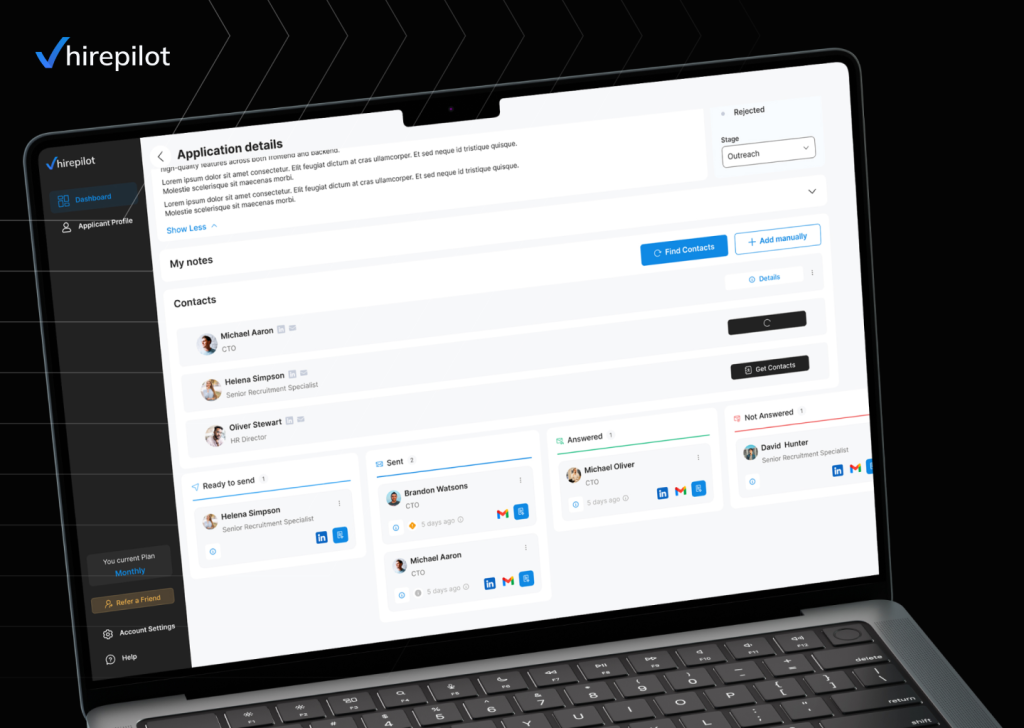
2. Teal – job tracker & career companion
Teal is a well-known and visually appealing job tracking tool. Its Chrome extension makes it simple to save job listings from LinkedIn, Indeed, and other boards with a single click. It excels at helping you keep your search organized.
Best for: Job seekers who are focused on organization and want a clean, visual way to manage their application pipeline and resume versions.
How to use it:
- Bookmark jobs instantly: Use the Chrome extension to save interesting job postings to your tracker without leaving the page.
- Keyword optimization: Teal’s Resume Analyzer highlights important keywords from job descriptions so you can tailor your resume.
- Manage interview stages: Keep track of where you are in the process for each role, from initial application to final interview.
- Store unlimited resumes: Create and store multiple versions of your resume, optimized for different types of roles.
Pro move: Use Teal to manage your application workflow and then import your application data into HirePilot to access more advanced outreach and analytics features. This gives you the best of both worlds: top-tier organization and powerful automation.
See: Why the “Perfect Resume” Doesn’t Exist and What to Focus On Instead
3. Simplify – apply in seconds
Simplify is built for one thing: speed. Its AI-powered tool excels at auto-filling job applications across thousands of sites, significantly reducing the time it takes to apply. If volume is part of your strategy, Simplify is a powerful ally.
Best for: Students, recent graduates, and anyone applying to a high volume of similar roles where speed is a priority.
How to use Ii
- One-click autofill: Create a profile with your information, and let Simplify handle the rest on supported application forms.
- Track application status: The platform keeps a basic log of where and when you’ve applied.
- Discover curated jobs: Simplify also features a job board with listings, primarily geared toward early-career professionals.
Pro move: Use AI job search tools like Simplify to handle the initial application blitz for 15-20 roles. Then, import those applications into a tool like HirePilot to manage personalized follow-ups and recruiter outreach for your top 5 most promising opportunities.
See: How to Follow Up on a Job Application (Templates)
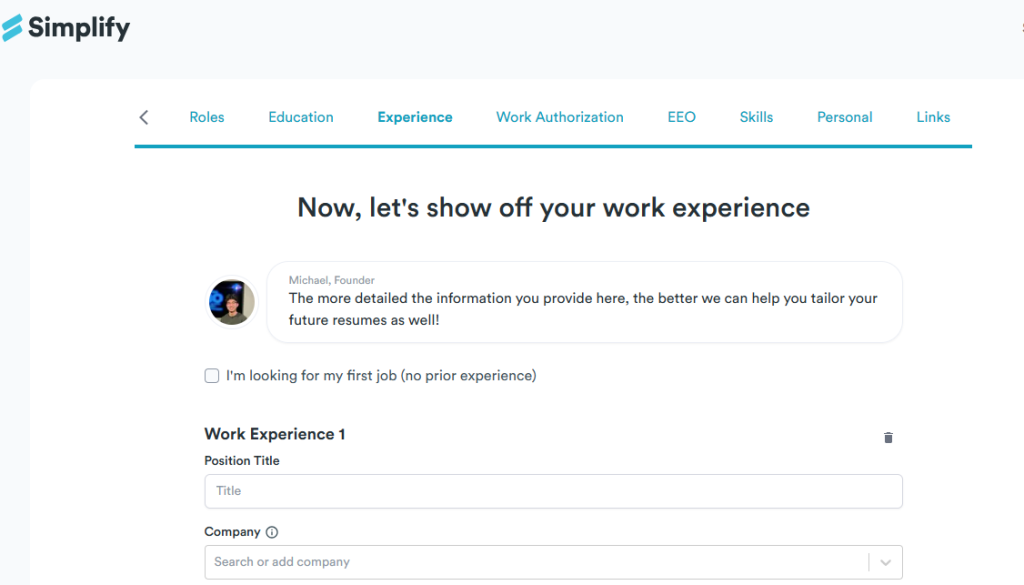
4. Jobright – real-time job feed
Jobright acts as your personal scout, scanning countless job boards and company career pages 24/7. Its key advantage is finding newly posted jobs, often before they appear on major platforms like LinkedIn or Indeed, giving you a crucial head start.
Best for: Proactive job seekers in competitive industries who want to be the first to apply to new openings.
How to use it:
- Set up custom alerts: Create detailed filters for job titles, keywords, location, salary, and remote work options.
- Get notified instantly: Receive real-time alerts when a new job matching your criteria is posted.
- Discover hidden gems: Find roles on smaller company websites that you might have otherwise missed.
Pro move: Set up highly specific alerts in Jobright for your “dream job” criteria. When you get a notification, use HirePilot to immediately apply and send a personalized outreach message to the hiring manager. Being first matters. These AI job search tools help you automate applications and get hired faster.
See:
Best Job Boards to Find High-Quality Jobs Online ·
Best Job Search: Search for a Job on LinkedIn & More
5. LoopCV – automated job applications
AI job search tools like LoopCV take automation to the next level. You set your job preferences, title, skills, location, and the platform automatically searches for and applies to matching positions on your behalf. It’s like having a personal assistant working around the clock.
Best for: Job seekers who want to maximize their application volume with minimal daily effort, particularly for roles where a standard resume is sufficient.
How to use it:
- Define your search: Input your desired job criteria and upload your resume.
- Launch your campaign: Let LoopCV start applying to hundreds of jobs automatically.
- Monitor the results: Track which applications have been sent and view any responses you receive.
Pro Move: Since LoopCV sends standardized applications, your follow-up is critical. For every 10 jobs LoopCV applies to, pick the two most interesting ones and use a tool like HirePilot or AI Apply to send a highly personalized message to a recruiter at that company.
See: How to Reach Hiring Managers Directly with AI ·
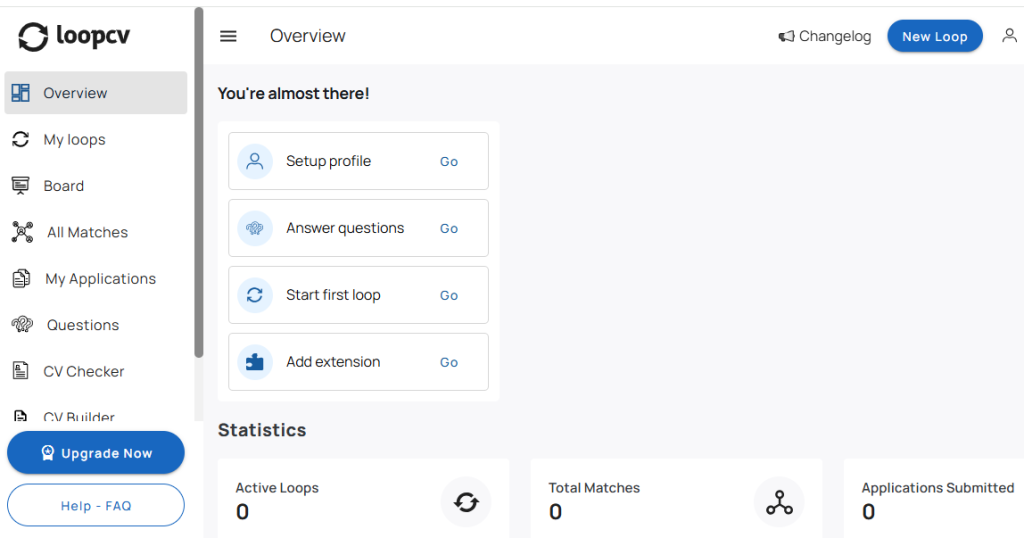
6. LazyApply – bulk applications in one click
As the name suggests, LazyApply is designed to make the application process as effortless as possible. It specializes in sending bulk applications across multiple platforms with a single click, using AI to manage the process.
Best For: Job seekers playing a numbers game, applying to dozens or even hundreds of jobs daily to maximize their reach.
How to use it:
- Set up your profile: Fill out your information once in the LazyApply dashboard.
- Start the automation: The tool takes over, applying to jobs on platforms like LinkedIn and Indeed.
- Track your daily volume: Monitor how many applications are being sent out each day.
Pro move: Use LazyApply for broad, entry-level searches. However, create a separate, highly-polished resume and use a more strategic tool like Rezi or Jobscan for your top-choice companies. Quality still beats quantity for dream roles.
See:
How to Bypass ATS: Step-by-Step Guide ·
ATS Keywords in 2025: Resume Examples That Get Past the Bots ·
TechRadar: best AI tools
7. Rezi – build AI-optimized resumes and cover letters
Rezi is one of the most popular AI tools for resume creation. It focuses on helping you build a document that is optimized to pass through Applicant Tracking Systems. It analyzes job descriptions and guides you in tailoring your content to match.
Best for: Anyone who struggles with resume writing or suspects their resume is being filtered out by ATS bots.
How to use it:
- Target a job description: Paste a job description into Rezi, and its AI will identify the key skills and keywords.
- Get real-time feedback: The editor provides live feedback on your content, formatting, and keyword usage.
- Generate AI-written bullet points: Use the AI writer to help you craft impactful, results-oriented bullet points for your experience section.
- Create matching cover letters: Rezi can also generate a cover letter tailored to the job description and your resume.
Pro move: After optimizing your resume in Rezi, run it through Jobscan for a second opinion on the match rate. This two-step verification process ensures your resume is in top shape before you start applying.
See:
What Is an ATS (Applicant Tracking System)? ·
Why Job Application Tracker Benefits Matter ·
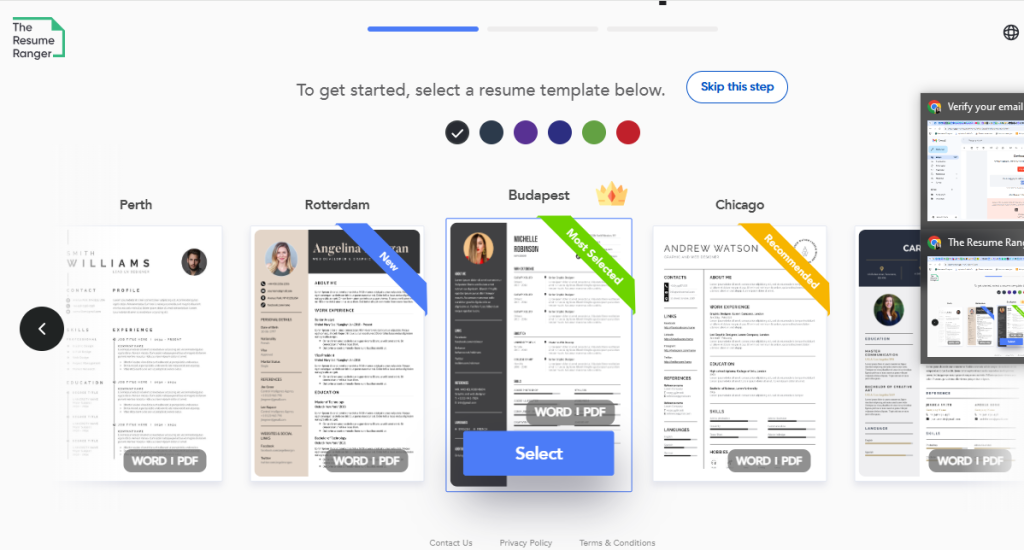
8. Jobscan – the ATS match rate analyzer
Jobscan does one thing exceptionally well: it compares your resume against a specific job description and gives you a match percentage. It breaks down exactly what’s missing, from keywords to formatting, showing you what a recruiter’s ATS will see.
Best for: Detail-oriented job seekers who want to scientifically optimize their resume for every single application.
How to use it:
- Compare side-by-side: Paste your resume and the job description into the tool.
- Analyze the report: Review the detailed report, which highlights missing keywords, skills, and formatting issues.
- Iterate and improve: Edit your resume based on the feedback and rescan it until you achieve a high match rate (ideally 80% or more).
- Optimize your linkedIn profile: Jobscan also has a feature to help you optimize your LinkedIn profile for recruiters.
Pro move: Create a “master resume” with all your skills and experiences. For each job application, duplicate it, run it through Jobscan against the new job description, and make targeted tweaks. Save each tailored version in HirePilot so you can track which ones lead to interviews.
See: The Fastest Way to Apply for Jobs Online ·
9. Pyjama Jobs – remote work made easy
For those seeking flexibility, Pyjama Jobs is a dedicated aggregator for remote-friendly positions. It curates high-quality listings from around the world, filtering out the noise and helping you find legitimate remote, hybrid, and contract roles.
Best for: Digital nomads, freelancers, and anyone who wants to work from home, whether in their own country or internationally.
How to use it:
- Filter by time Zone: Search for jobs that align with your preferred working hours.
- Specify remote type: Choose between fully remote, hybrid, or temporary remote roles.
- Set up alerts: Get notified about new remote positions in your field so you can apply early.
Pro move: Use Pyjama Jobs to find the opportunities, then use an all-in-one tool like HirePilot to manage the applications. Many remote jobs are highly competitive, so using AI to send a quick, personalized outreach message can help you stand out from the global pool of applicants.
Explore here: RemoteOK
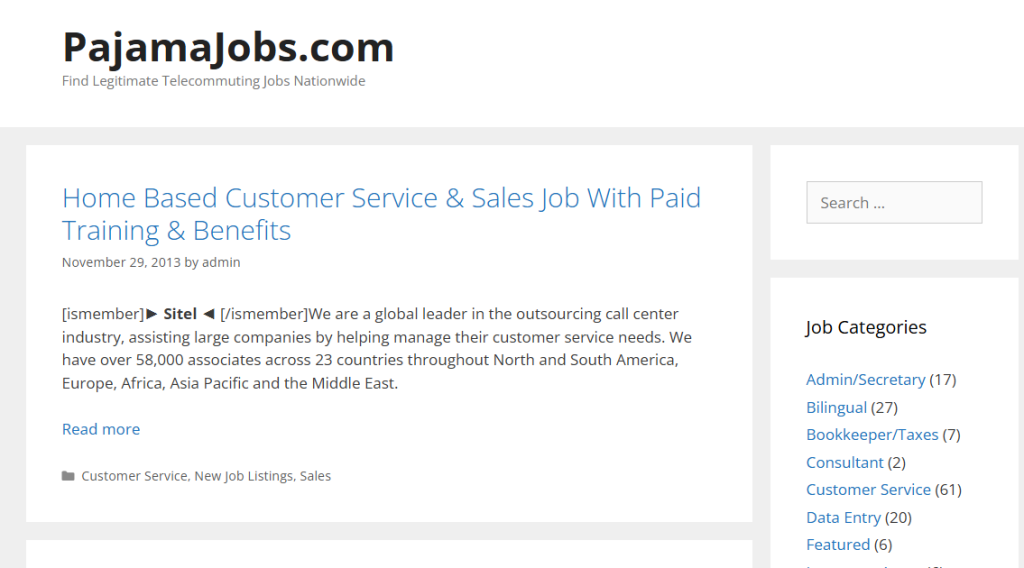
10. AI Apply – personalized applications at scale
AI Apply bridges the gap between pure automation and manual personalization. It helps you generate tailored cover letters and application answers for each job in seconds, ensuring your submissions feel human and relevant.
Best for: Job seekers who use automation tools but want to add a layer of personalization to each application without spending hours writing.
How to use it:
- Provide the job link: Give the tool a link to the job description.
- Generate content: AI Apply drafts a cover letter and answers to common application questions based on your resume and the role.
- Review and edit: Quickly review the generated text, add your personal touch, and submit.
Pro move: Pair AI Apply with an automation tool like LazyApply or LoopCV. Let the automation handle the initial submission, then immediately follow up with a personalized cover letter generated by AI Apply. This combination gives you both speed and quality.
AI Outreach Strategies: How to Contact Recruiters & Hiring Managers ·
AI Networking: Your Guide to a Smarter Job Search ·
HubSpot AI writing tools
AI job search tool comparison
Here’s a quick breakdown of what each tool does best:
| Tool | Auto-Apply | Auto-Fill | ATS Optimization | Best For |
| HirePilot | ✅ | ✅ | ✅ | All-in-one automation + outreach |
| Teal | ❌ | ❌ | ✅ | Organization and resume management |
| Simplify | ✅ | ✅ | ❌ | Quick applications |
| Jobright | ✅ | ❌ | ❌ | Early job discovery |
| LoopCV | ✅ | ❌ | ❌ | Hands-free applying |
| LazyApply | ✅ | ❌ | ❌ | Bulk applications |
| Rezi | ❌ | ❌ | ✅ | Resume building |
| Jobscan | ❌ | ❌ | ✅ | ATS match tracking |
| Pyjama Jobs | ✅ | ❌ | ❌ | Remote work |
| AI Apply | ✅ | ❌ | ✅ | Personalization |
How to choose your stack: a 7-day playbook
You don’t need all ten tools. The key is to build a “stack” that fits your needs. Here’s a sample 7-day plan to get you started.
- Day 1: Foundation. Sign up for HirePilot to serve as your command center. Set up your profile, upload your master resume, and install the browser extension.
- Day 2: Resume optimization. Use Rezi or Jobscan to analyze and refine your master resume. Create 2-3 tailored versions for the main types of roles you’re targeting.
- Day 3: Find opportunities. Set up alerts on Jobright for fresh listings and browse Pyjama Jobs if you’re seeking remote work. Save your top 10-15 prospects to your HirePilot tracker.
- Day 4: Apply with speed. Use HirePilot‘s auto-fill or Simplify to quickly apply to your saved list of jobs.
- Day 5: Personalize & connect. For your top 3-5 roles from Day 4, use HirePilot’s outreach feature or AI Apply to find the hiring manager and send a personalized connection request or email.
- Day 6: Analyze & refine. Review your HirePilot dashboard. Which applications have been viewed? Did you get any responses from your outreach? Note what’s working.
- Day 7: Follow-up. Use your tracker to send polite follow-up emails for any applications you sent early in the week that haven’t received a response.
These AI job search tools help you automate applications and get hired faster.
Expert tips for using AI job search tools wisely
- Don’t outsource your strategy. AI is a powerful assistant, not a replacement for your own effort. Use it to handle the tedious work so you can focus on networking, interview prep, and strategy.
- Always personalize key applications. For your dream jobs, always add a personal touch. Mention a specific company project you admire or a skill that isn’t obvious on your resume.
- Stay consistent. The biggest advantage of these tools is organization. Track what you send, who you contact, and when you follow up. A consistent process gets results.
- Mind your data privacy. Be mindful of what information you share. Use tools with clear privacy policies. Never share sensitive personal information like your Social Security number with an AI tool. Use these tools ethically to assist your search, not to misrepresent your skills.
Common mistakes to avoid
- Relying 100% on automation: Sending 500 generic applications is less effective than sending 10 highly targeted, personalized ones.
- Forgetting to proofread: AI can make mistakes. Always read over AI-generated text before you hit “send.”
- Ignoring analytics: If you aren’t tracking what works, you’re just guessing. Use the data to improve your approach.
- Applying to mismatched roles: AI can’t make you qualified for a job you don’t fit. Be realistic and apply to roles where your skills are a genuine match.
Mini case study: Sarah’s job search transformation
Before AI tools:
Sarah, a marketing manager with 5 years of experience, was spending 15 hours a week on her job search. She applied to 40 jobs in one month and only heard back from two, leading to one first-round interview but no offer. Her process was disorganized, and she felt burnt out.
- Applications Sent: 40
- Hours Spent: ~60
- Interviews: 1
After using an AI stack (HirePilot, Jobscan, Jobright):
Sarah adopted a new system. She used Jobscan to tailor her resume for each role, Jobright to find new listings early, and HirePilot to automate applications and send personalized outreach to hiring managers. In the next month, she spent only 8 hours a week on her search.
- Applications Sent: 25 (more targeted)
- Hours Spent: ~32
- Interviews: 5
- Offers: 2
These AI job search tools helped Sarah work smarter, not harder. She applied to fewer jobs but got more than double the interviews because her applications were higher quality and reached the right people.
FAQ: Best AI job search tools
1. Can AI guarantee me a job?
No tool can guarantee a job. AI tools are designed to make your job search more efficient and effective, increasing your chances of landing interviews. The rest is up to you.
2. Are these tools safe to use with my personal data?
Reputable tools use security measures to protect your data. Always review the privacy policy of any tool before signing up. Avoid services that ask for overly sensitive information.
3. Will recruiters know I’m using AI?
Not if you use it correctly. The key is to use AI as a starting point. Always review and personalize AI-generated content to make it sound like you. Generic, unedited AI text is easy to spot.
4. Can I use these tools for any industry?
Yes, these tools are industry-agnostic. Whether you’re in tech, healthcare, finance, or creative fields, the principles of optimizing your resume, tracking applications, and networking are universal.
5. How much do these tools cost?
Many of the tools listed offer free versions or trials with basic features. Paid plans unlock more advanced capabilities like unlimited applications, deeper analytics, and premium AI features.
6. Is it unethical to use AI to apply for jobs?
It is not unethical to use AI to assist your job search, such as by correcting grammar, optimizing keywords, or filling forms. It becomes problematic if used to misrepresent your skills or spam recruiters.
7. Which tool is the best one to start with?
If you want an all-in-one solution that covers tracking, automation, and outreach, HirePilot is the best place to start. It provides a comprehensive foundation for a modern job search.
Final thoughts
AI job search tools are not here to replace you, they are here to empower you. They eliminate the repetitive, soul-crushing tasks that lead to job search burnout, freeing you to focus on what truly matters: preparing for interviews, building genuine connections, and demonstrating your unique value.
If you’re ready to stop guessing and start seeing real results, it’s time to upgrade your system.
Ready to take control of your job search?
Try HirePilot today and discover a smarter, faster way to organize, automate, and land your next role.