Sending out job applications can feel like shouting into a void. You spend hours tailoring your resume, filling out endless forms, and hitting “submit,” only to be met with silence. Days turn into weeks, and you start to lose track. Which jobs did you apply for? Did you follow up on that promising role from last Tuesday? Is your spreadsheet a mess of broken links and cryptic notes? It’s a frustrating cycle that leads to burnout, missed opportunities, and the feeling that your job search is controlling you, not the other way around.
What if you could transform this chaos into a streamlined, organized, and powerful system? Imagine having a central dashboard where every application, interview, and follow-up is perfectly managed. This is where a dedicated job application tracker becomes your most valuable asset.
This guide will show you how the HirePilot Job Tracker can revolutionize your job search. We’ll explore why traditional methods like spreadsheets fall short and how our integrated tools boost your productivity, keep you organized, and empower you to connect with the people who actually make hiring decisions. Get ready to take back control and turn your job search into a strategic and successful mission.
The modern job search problem: why you’re drowning in applications
The job market has become a numbers game, but not in the way you might think. It’s not just about sending more applications; it’s about managing them effectively. Research shows that it can take anywhere from 100 to 200 applications to receive a single job offer. When you’re applying at that volume, organization isn’t just a nice-to-have, it’s essential for survival.
Without a system, you risk:
- Applying to the same job twice: This can make you look disorganized to recruiters.
- Forgetting to follow up: A timely follow-up can be the difference between getting an interview and being forgotten.
- Losing track of interview details: Mixing up dates, times, or interviewer names is a recipe for a bad first impression.
- Failing to tailor your applications: Sending generic resumes to dozens of roles is one of the least effective best ways to find a job.
The core issue is a lack of a central command center for your HirePilot job search. Each application creates a new data point, a company name, a job description, a contact person, a submission date. When these data points are scattered across spreadsheets, email folders, and sticky notes, your job search becomes reactive and chaotic. You need a tool built specifically for this challenge.
Spreadsheets vs. CRMs vs. the HirePilot job tracker: a clear winner
Many job seekers start with a simple spreadsheet. When that fails, they might look at a generic Customer Relationship Management (CRM) tool. While both are a step up from no system at all, they have significant limitations compared to a specialized job application tracker.
The spreadsheet struggle
Spreadsheets are the default tool for organization, but they are clunky and manual for job tracking. You have to copy and paste every single detail: the company name, the job title, the URL to the posting, the date you applied. The process is tedious, error-prone, and doesn’t integrate with your application workflow. You can’t set smart reminders, you can’t see your progress visually, and you certainly can’t use it to find contact information for hiring managers. It’s a static log, not a dynamic tool for productivity.
The generic CRM trap
Some savvy job seekers try to adapt a free CRM for their job search. CRMs are better at managing contacts and pipelines, but they are designed for sales, not job hunting. The terminology is all wrong (“leads,” “deals,” “accounts”), and they lack the specialized features a job seeker needs. They don’t have browser extensions to auto-fill applications, and they can’t help you find recruiter emails. You end up spending more time trying to customize the CRM than you do actually applying for jobs.
The HirePilot job tracker advantage
The HirePilot Job Tracker was designed by job seekers, for job seekers. It combines the best of all worlds into a seamless, automated workflow. It isn’t just a tracker; it’s a complete job search management system.
Unlike spreadsheets, HirePilot automatically captures application data through its browser extension, eliminating manual entry. Unlike generic CRMs, it’s built with the exact features you need: a visual Kanban board to see your progress, integrated AI to find contacts, and templates for outreach. It’s a purpose-built solution that actively enhances your productivity and effectiveness, turning a frustrating process into a streamlined one.
How the HirePilot job tracker works: your path to an organized search
HirePilot transforms your job search from a series of disjointed tasks into a smooth, integrated workflow. Here’s a step-by-step look at how you can leverage the platform to get organized and get hired faster.
Step 1: Auto-fill applications in seconds
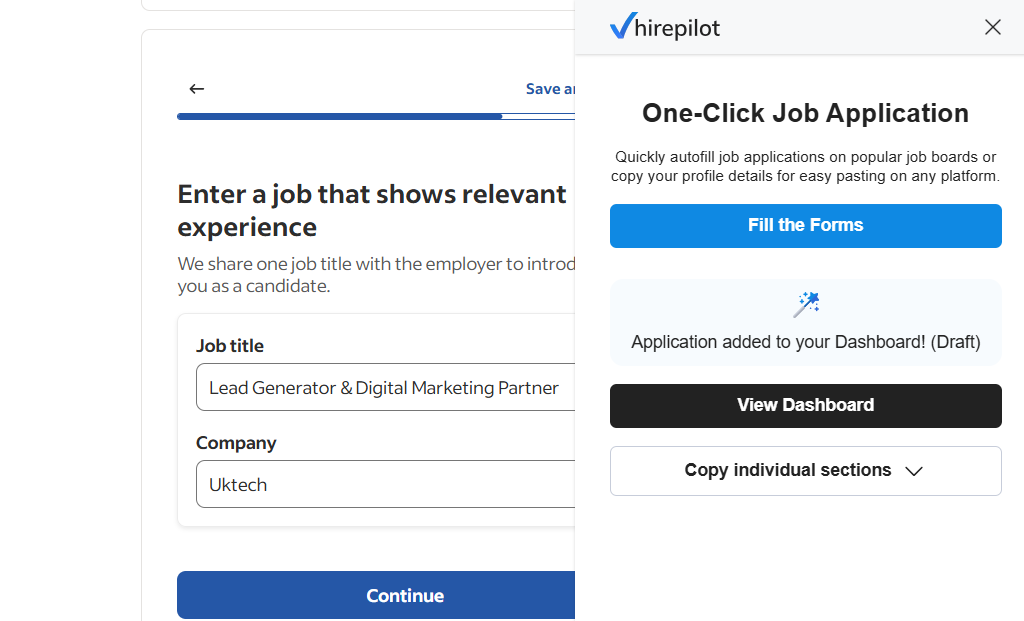
The first bottleneck in any job search is the application form itself. Re-typing your name, address, education, and work history for the hundredth time is a major drain on your time and energy.
Our browser extension solves this. Once you create your HirePilot profile, the extension can automatically fill in job applications on major platforms like LinkedIn, Indeed, and Workday. What used to take 20 minutes of repetitive typing now takes just a few clicks. This allows you to focus your energy on what matters: tailoring your resume and writing a compelling cover letter.
Step 2: Automatically track every application
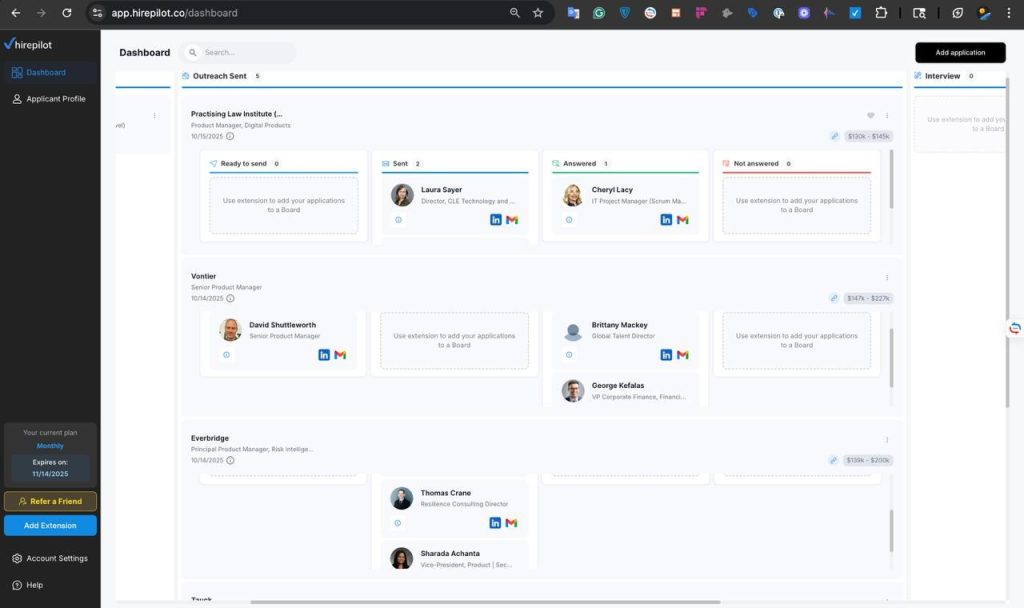
This is where the magic happens. As soon as you submit an application using the extension, HirePilot automatically creates a card for that job in your job application tracker. No more manual data entry.
The card is pre-populated with key information:
- Company Name
- Job Title
- A link to the job description
- The date you applied
You’ve just created a clean, accurate record of your application without ever having to open a spreadsheet. This simple automation is a massive productivity booster and ensures nothing falls through the cracks.
Step 3: Manage your pipeline like a pro
Your tracker is organized as a visual Kanban board with customizable columns. The default stages include:
- Wishlist: Save interesting jobs you want to apply to later.
- Applied: Every job you apply for automatically lands here.
- Outreach: Move a card here after you’ve contacted a recruiter or hiring manager.
- Interviewing: Track all your upcoming interviews in one place.
- Offer: The final goal!
- Closed: A place for rejections or roles you’re no longer pursuing.
You can drag and drop application cards from one stage to the next as you progress. This visual pipeline gives you an at-a-glance overview of your entire job search. You can instantly see where you’re gaining traction and where you need to focus your efforts. Need to prepare for a job interview? Just look at your “Interviewing” column to see what’s coming up.
Step 4: Use AI to connect with Decision-Makers
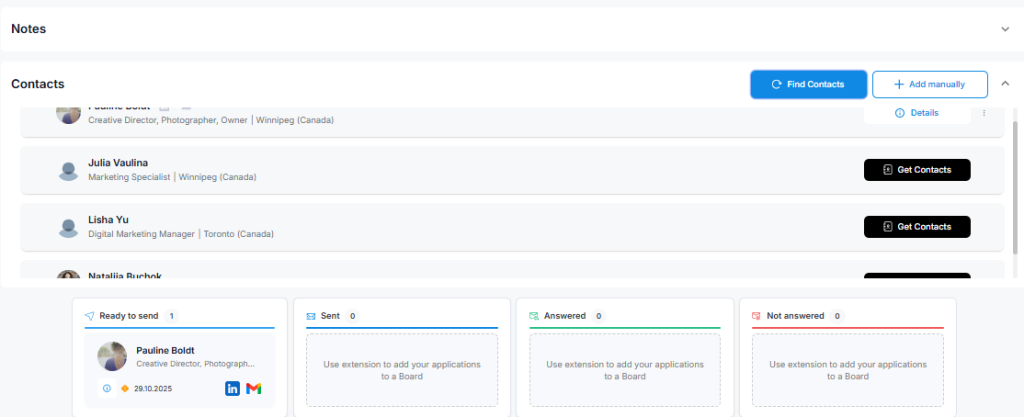
A tracked application is good, but a tracked application combined with strategic outreach is great. More than 70% of job applications are filtered out by Applicant Tracking Systems (ATS) before a human ever sees them. The HirePilot Job Tracker helps you bypass this “resume black hole.”
From within each application card, our AI-powered tools can help you find the contact information for recruiters and hiring managers at your target company. It doesn’t stop there. We also provide AI assistance to help you draft personalized outreach messages. This allows you to move beyond passive applications and proactively network your way to an interview. When you send a message, you can move the card to the “Outreach” column and set a reminder to follow up on your job application if you don’t hear back.
Actionable templates to supercharge your productivity
The HirePilot job tracker is more than just a pipeline; it’s a hub for all your job search activities. You can add notes, documents, and contacts to each application card. Here are a few templates you can use to stay organized and effective.
Template 1: The perfect application note
Use the notes section in each application card to store vital information. This creates a single source of truth for every opportunity.
Job Title: Senior Product Manager
Application Date: October 29, 2025
Source: LinkedIn
Key Requirements from JD:
– 5+ years of B2B SaaS product management experience
– Experience with Agile methodologies
– Strong data analysis skills (SQL, Mixpanel)
My Fit:
– 6 years at [Previous Company] in B2B SaaS.
– Led Agile sprints for the [Project Name] launch.
– Used SQL and Mixpanel daily to track user engagement metrics.
Resume Version:
Sent “SaaS_Product_Manager_Resume_v3.pdf”
ATS Keywords: Used keywords like “product roadmap,” “user stories,” “go-to-market,” and A/B testing. More on ATS keywords here.
Contacts:
– Jane Doe (Hiring Manager, found via HirePilot AI) – Sent outreach on Oct 30.
– John Smith (Recruiter) – Connected on LinkedIn.
Next Steps:
– Follow up with Jane on Nov 6 if no reply.
Template 2: The non-generic follow-up message
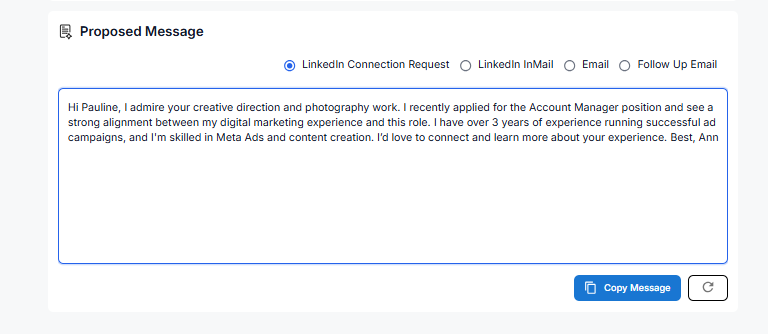
After a week of silence, a polite and professional follow-up can put you back on the radar. Launch this from your application card.
Subject: Following up: [Your Name] for [Job Title]
Hi [Hiring Manager Name],
I hope you’re having a great week.
I’m writing to follow up on my application for the [Job Title] position I submitted last [Day of the week, e.g., Tuesday]. I was particularly excited about this opportunity because of [mention something specific from the job description or company mission, e.g., your company’s focus on sustainable technology].
My experience in [mention 1-2 key skills or accomplishments, e.g., leading cross-functional teams and launching three successful products] aligns well with the requirements you outlined.
I am very enthusiastic about the possibility of joining your team and am confident I can contribute to your success. Please let me know if there is any additional information I can provide.
Thank you for your time and consideration.
Best regards,
[Your Name]
[Your LinkedIn Profile URL]
[Your Phone Number]
Template 3: The strategic recruiter outreach Email
Found the hiring manager’s contact info using HirePilot’s AI tools? Use this template to introduce yourself and stand out from the crowd.
Subject: Interested in the [Job Title] Role at [Company Name]
Hi [Hiring Manager Name],
My name is [Your Name], and I am a [Your Profession, e.g., software engineer] with a deep interest in [Company’s Industry or Mission]. I came across the [Job Title] opening on [Platform, e.g., LinkedIn] and was compelled to reach out directly.
In my previous role at [Previous Company], I was responsible for [mention a key accomplishment relevant to the new role, e.g., reducing API latency by 30%], which seems to align directly with the goals of this position. I am very impressed by [mention something specific about the company, e.g., the innovative approach you took with your recent product launch].
I have attached my resume for your consideration and have also formally applied through your careers portal. I am confident that my skills in [Skill 1] and [Skill 2] would make me a valuable asset to your team.
Would you be open to a brief conversation next week to discuss how I could contribute to [Company Name]?
Thank you,
[Your Name]
[Your LinkedIn Profile URL]
[Your Phone Number]
Boosting productivity more than just tracking
A dedicated job application tracker does more than just organize your search, it fundamentally improves your productivity. The modern job hunt can be a significant time commitment, but smart tools can give you that time back. According to a study from the career experts at Zippia, the average job search takes about five months. By optimizing the process, you can shorten that timeline.
Here’s how the HirePilot Job Tracker gives you a competitive edge:
Saving time on every application
The most obvious benefit is the time saved. By automating form filling and data entry, HirePilot shaves minutes off every single application. If you’re sending out hundreds of applications, this adds up to dozens of hours saved—hours you can reinvest in networking, interview preparation, and skill development. It transforms your job search from a data entry chore into a high-impact strategic activity.
Eliminating mental clutter
A disorganized job search creates significant mental overhead. Trying to remember every detail about every application is stressful and inefficient. The HirePilot Job Tracker acts as your external brain. It remembers everything for you, freeing up your mental energy to focus on putting your best foot forward in interviews and outreach. This clarity reduces anxiety and helps you approach your job search with confidence.
Making data-driven decisions
Is your resume not getting enough responses? Are you applying to the right kinds of roles? A good tracker provides the data you need to answer these questions. With HirePilot, you can look at your pipeline and see patterns. Maybe your applications for “Project Manager” roles are moving to the interview stage more often than “Product Manager” roles. Perhaps your outreach to startups has a higher response rate than your outreach to large corporations. This data allows you to refine your strategy, focus on what works, and stop wasting time on what doesn’t. You can complement this with other powerful AI job search tools to further optimize your approach.
FAQ: Search with the HirePilot job tracker
1. How is the HirePilot Job Tracker different from a simple to-do list or spreadsheet?
A to-do list or spreadsheet is a passive, manual system. The HirePilot Job Tracker is an active, automated workflow. It integrates with a browser extension to automatically capture application data, provides a visual pipeline to manage your progress, and includes AI-powered tools to help you find contacts and draft outreach messages. It’s a complete system designed to boost your job search productivity, not just log your activities.
2. Can I customize the stages in my job application tracker?
Yes! While HirePilot comes with a set of default stages (like Applied, Interviewing, and Offer), you can easily add, remove, or rename columns to fit your personal workflow. This flexibility allows you to create a tracking system that perfectly matches the way you work.
3. Is my data secure with the HirePilot Job Tracker?
Absolutely. We prioritize your privacy and security. Your application data is encrypted and stored securely. You have full control over your information and can manage it directly from your dashboard. We use industry-standard security practices to ensure your personal and professional data is protected.
4. Does the tracker work for all types of jobs and industries?
Yes. The HirePilot Job Tracker is industry-agnostic and works for anyone searching for a job, whether you’re a software developer, a marketing manager, a recent graduate, or a seasoned executive. The principles of organization, follow-up, and networking are universal, and our tool is designed to support any professional’s job search.
5. Can I use the HirePilot job tracker on mobile devices?
Yes. You can access your dashboard directly from any mobile browser. While the main extension works best on desktop for auto-filling applications, the mobile version still lets you view your pipeline, check notes, and update statuses on the go, perfect for quick follow-ups or networking messages.
6. What if I apply manually, can I still track those applications?
Yes. You can add any job manually in just a few clicks. Simply click “Add Application” on your dashboard, enter the company, role, and link, and the tracker will handle the rest. You’ll still be able to manage reminders, outreach, and follow-ups like any automatically tracked job.
7. How does the HirePilot job tracker use AI to make job searching easier?
HirePilot’s AI assists in multiple ways from finding recruiter contacts and drafting personalized outreach messages to identifying follow-up timing based on your activity patterns. It helps you focus on high-impact actions instead of manual busywork, saving hours each week.
Take control of your HirePilot job search today
Stop letting your job search manage you. It’s time to move beyond chaotic spreadsheets and passive applications. By implementing a powerful job application tracker, you can bring order, strategy, and productivity to your hunt for the perfect HirePilot job. You’ll save time, stay organized, and build the confidence that comes from knowing you’re running a professional, effective search.
The HirePilot Job Tracker is your co-pilot, automating the tedious tasks so you can focus on what you do best: showcasing your skills and connecting with people. Transform your job search from a source of frustration into a journey of empowerment.
Ready to see the difference for yourself?
Start your free trial of HirePilot now and get your job search organized in minutes.
Want to connect with other ambitious professionals? When you sign up, you’ll also get an invitation to our private Discord community. Share tips, ask questions, and get the support you need to succeed.