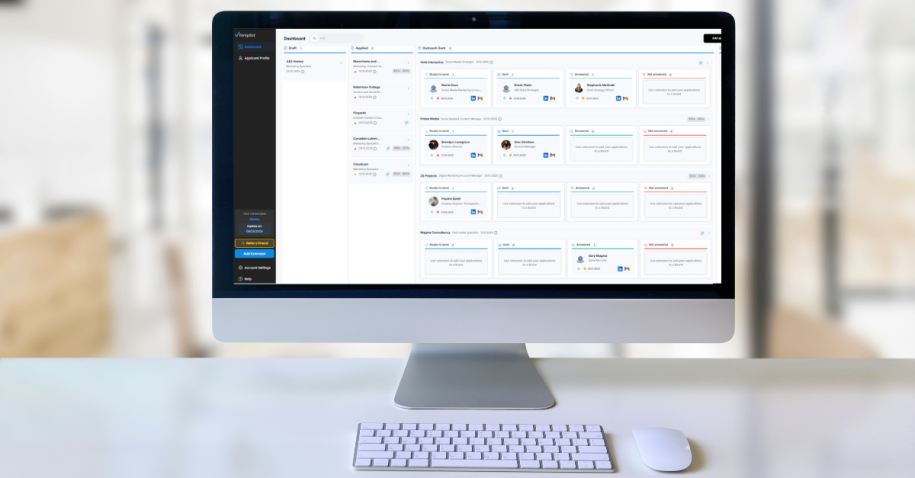Anyone who’s applied to multiple jobs at once knows how chaotic a job search can become. You have emails from recruiters, resumes tailored to each role, and a list of applications a mile long. Many U.S. job seekers try to organize their job search with makeshift spreadsheets or notes, but even then details slip through the cracks. If you’ve ever found yourself thinking, “Did I apply to this position already? When was my interview for that role? Did I send a thank-you email?”, you understand the chaos. This is where a dedicated job application tracker like HirePilot’s visual dashboard can be a game-changer. It not only keeps you organized but can actually help you land more interviews through better follow-up and strategy.
The chaos of tracking applications (and why it hurts your search)

Let’s paint the picture: You’re applying to dozens of jobs across various websites. You might be diligently logging each one in an Excel sheet or a Notion page, trying to note the company, job title, date applied, and status. After a few weeks, that list grows to 50 or 100 entries, and suddenly it’s really hard to maintain. In fact, the average job-seeker in the U.S. submits 100–200 applications before securing their next role. That sheer volume can be staggering to track on your own. Mistakes are bound to happen – maybe you forget to follow up on an application, or you lose the email of a recruiter who reached out.
Using a DIY tracking method (spreadsheets, Google Docs, sticky notes, or a simple list) often starts strong but can quickly become unwieldy. Different applications are at different stages: some you’ve just submitted, some are in the “waiting to hear back” black hole, a few have progressed to interviews, and a few have been rejected or closed. Without a clear system, it’s easy to confuse these or miss a step. One common pain point is forgetting to follow up after an interview or after submitting an application. Another is accidentally applying to the same company twice for the same role because you didn’t remember you already tried – which can be embarrassing.
Job seekers have joked about creating “depression spreadsheets” to track rejections, but the truth is, not having an organized view of your job hunt can indeed be depressing. It leads to a sense of lost control. You might miss out on opportunities simply because you didn’t stay on top of an application. For example, imagine a scenario where an employer sent you a link for an assessment or a request for more info, but you overlooked it amidst dozens of emails – that could cost you an interview. Or perhaps an application had a closing date and you intended to refine your resume for it, but without a reminder, you missed the deadline. Disorganization in a job search can directly translate to missed interviews and offers.
Moreover, keeping everything in your head (or scattered across tools) creates stress. It’s hard to gauge your progress or spot patterns – like noticing which types of roles are yielding callbacks – if you don’t have a consolidated view. In short, the chaos of manual tracking not only wastes your time, it can hurt your chances of getting interviews. You might be the perfect candidate for a job, but if you drop the ball on a follow-up or fail to respond in time, that opportunity could evaporate.
Staying organized during your job search is crucial, and platforms like Forbes Career Advice offer valuable insights to help you streamline your efforts.
Why a Job Application Tracker is a Game-Changer
Imagine having a visual job application dashboard that automatically logs every job you’ve applied to, shows you the status of each application at a glance, and even nudges you when it’s time to follow up. This is exactly what HirePilot offers with its Ultimate Job Application Tracker. Instead of juggling spreadsheets and relying on memory, you get a smart dashboard that acts as the mission control center for your job hunt.
All your applications in one place: HirePilot’s tracker collects each application (especially those you auto-filled through the extension) into a single, organized list on your dashboard. You’ll see the company names, job titles, and dates, all neatly lined up. More importantly, you can categorize them by status – applied, interviewing, offer, rejected, etc. – often this appears as a visual pipeline. At a glance, you might have, say, 15 applications “Submitted,” 3 in “Interview Process,” and 1 “Offer Extended.” This beats scanning a spreadsheet because it’s purpose-built to show you what’s next for each application.
Never miss a follow-up: One of the standout benefits of HirePilot’s job tracker is the ability to set reminders and get prompts for follow-ups. Following up can significantly impact whether you get an interview or not – a polite check-in after submitting an application or after an interview can keep you on the employer’s radar. HirePilot lets you schedule these reminders right on your dashboard. For example, you might tag an application with “Follow up in 10 days if no response,” and the tool will alert you. No more forgetting to send that thank-you email or to check back on an application’s status. Staying timely and proactive in communication can truly help you get more interviews, as it demonstrates your continued interest and professionalism.
Networking is a key part of any job hunt, and LinkedIn Career Advice provides expert tips on how to connect with hiring managers effectively.
Key details at your fingertips: A good job application tracker doesn’t just list the job title – it stores the details you need for each opportunity. HirePilot’s tracker, for instance, preserves the full job description of each role you applied to. Why is this useful? Because when you do get called for an interview (maybe weeks after you applied), you can quickly revisit the exact posting to refresh your memory. No more “Which position was this again? What were they looking for?” – it’s all saved. The tracker can also save the contacts (hiring manager’s name, recruiter’s email) associated with the application if you’ve reached out or received communication. Having all this context in one place means when that company calls, you can respond knowledgeably and confidently, making you look like the organized candidate you are.
Analytics and insights: Beyond organization, HirePilot’s dashboard can give you insights into your job search. By tracking everything, you can start to see patterns – maybe you notice you’ve applied to 10 marketing jobs and got 2 interviews, but 0 responses from 5 project manager jobs you applied to, indicating better alignment with marketing roles. Or perhaps you see that when you apply (e.g., applying on a Monday vs. a Friday) correlates with response rates. Advanced trackers can show metrics like your interview rate (e.g., “You get one interview per 10 applications on average”). These data-driven insights help you refine your strategy – focusing on the kinds of roles or companies where you’re seeing traction. It’s literally how to get more interviews: do more of what’s working, less of what isn’t, a strategy you can only pinpoint if you have good tracking.
Let’s not forget the peace of mind factor. Knowing that “no more messy spreadsheets” are needed for your job hunt can reduce stress. As one user of a similar tool said, “[This tracker] was crucial in helping me keep track of my applications and stay organized while interviewing.” Instead of mental clutter, you get clarity. And when you’re organized, you naturally come across as more prepared and professional in interviews (“Oh yes, I recall applying on July 5 and I spoke to John Smith in HR last week” – you remember because you have notes!).
How HirePilot’s visual dashboard keeps you organized
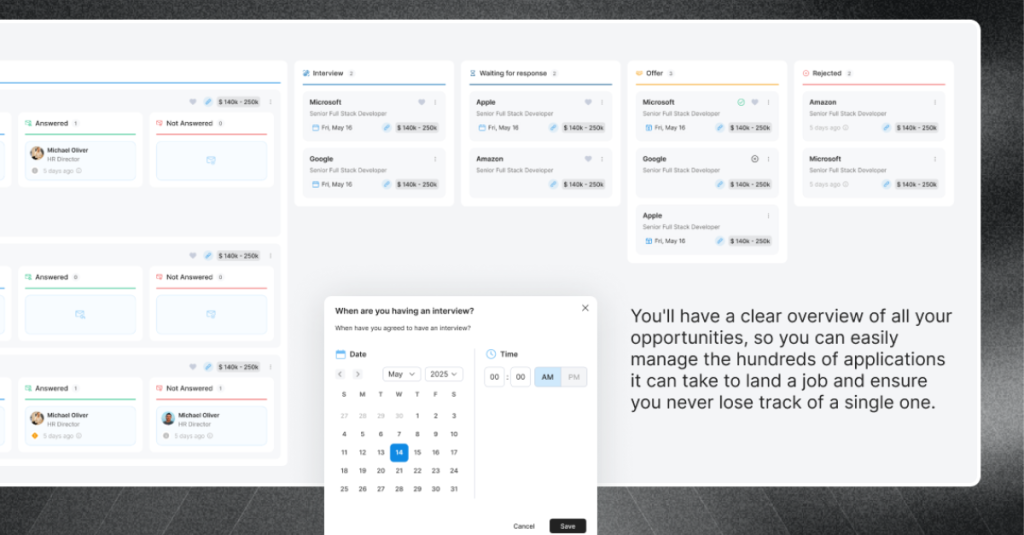
HirePilot’s visual job application dashboard helps you track applications and stay on top of next steps. The illustration shows a user’s dashboard with job applications organized and a reminder notification. With everything laid out in a clear pipeline, you’ll always know where you stand with each potential job. This kind of organization boosts confidence and efficiency during a job hunt.
Using HirePilot’s application tracker is straightforward. When you apply to a job using HirePilot (for example, using the auto-fill feature from the previous post), that job entry is automatically added to your dashboard with a timestamp. You can also manually add positions you applied to outside of the extension, so all your applications are logged. Each entry can be clicked to view details – such as the job description, the company info, and any notes you’ve added (you can jot down notes like “submitted via Indeed, used Resume_v3.pdf” or “referred by Alice”). You can update the status as things change: move it to “Interviewing” once you get an interview, “Offer” if you get an offer, or “Archive” if it’s a rejection or if you’re no longer interested.
HirePilot’s dashboard also integrates with the other features of the platform. For example, when you’re ready, it will prompt you to use the AI outreach feature (more on that in the next post) for applications that haven’t gotten a response – essentially saying, “Here are 5 applications you submitted 2 weeks ago; would you like to reach out to a hiring manager for these?” This kind of seamless integration means your tracker isn’t just passive; it actively helps you take steps to improve your chances.
Another neat aspect: the calendar/reminder integration. If you set an interview date in the tracker or a follow-up reminder, HirePilot can sync that with your calendar or send you an email reminder. For instance, if you have an interview scheduled next Tuesday, the tracker will highlight that date for that application and might email you the day before: “Interview tomorrow with Company X for Role Y at 3:00 PM.” It’s like having a personal assistant dedicated to your job search schedule.
Why organization leads to more interviews
You might be thinking, “Okay, being organized is nice – but how does it directly increase my interviews or job offers?” Here’s the payoff: organization lets nothing fall through the cracks. When you respond promptly to recruiter emails, follow up at ideal times, and prepare thoroughly for each interview (using your notes and saved job descriptions), you present yourself as a top candidate. Recruiters and hiring managers notice when a candidate is on top of things, especially when navigating through ATS (Applicant Tracking Systems). Many job seekers fail to follow up or lose track of communications – by simply doing these basics consistently, you’re already ahead of a lot of competition.
Additionally, HirePilot’s tracker can help you stay motivated and persistent. A well-organized dashboard shows progress even when you haven’t yet gotten an offer. You can see that you’ve applied to X number of jobs, that you have Y upcoming interviews, etc., which is a reminder that effort is happening. It can be encouraging on those days when the waiting gets tough. This motivation in turn keeps you applying and following up, which again, increases your odds of getting to an interview. It’s a positive feedback loop: organized effort → better follow-ups and applications → more responses from employers.
Don’t just take our word for it – users of job search platforms that include trackers have reported better outcomes. Simplify, a job search tool, noted that its users hear back 25% more often than on other platforms after utilizing its application autofill and tracking features. That suggests that using tools to streamline and organize your search can tangibly boost your results. More replies and interviews come when you manage the process well.
FAQ: The ultimate job application tracker: stay organized and get more interviews
1. How is a job application tracker better than a spreadsheet?
While a spreadsheet is a good start, a dedicated Job Application Tracker like HirePilot is designed specifically for the job search. It offers automated entries, status pipelines (e.g., Applied, Interviewing), integrated reminders for interview follow-ups, and storage for job descriptions and contacts, which provides far more functionality and improves job hunt efficiency.
2. Can an application tracking tool really help me get more interviews?
Yes. By ensuring you never miss a deadline or a follow-up opportunity, a tracker helps you appear more professional and interested. Timely communication can be a deciding factor for recruiters. The insights from a tracker also help you focus your efforts on roles where you have the highest chance of success, leading to more targeted and effective applications. For more tips, read about strategies that get results.
3. What should I track for each job application?
At a minimum, you should track the company name, job title, date applied, the current status, and a link to the job description. For better job search organization, also track recruiter contact information, interview dates, and notes on conversations. Tools like HirePilot automate much of this for you.
4. How often should I update my job application tracker?
You should update your tracker in real-time as things happen. Just applied? Log it immediately. Got an email for an interview? Update the status and add the date. The more current your tracker is, the more reliable it will be. As a best practice, review your entire board once a week to plan your follow-ups.
5. How does a job application tracker improve follow-ups?
A job application tracker ensures you never miss a follow-up by allowing you to set reminders for key dates, such as after submitting an application or completing an interview. Timely follow-ups demonstrate professionalism and interest, which can make a strong impression on recruiters. With tools like HirePilot, you can schedule these reminders directly in your dashboard, ensuring you stay proactive and organized throughout your job search.
Streamline your job search with HirePilot. Sign-up for free
If you’re tired of the Notion pages and Excel grids trying to contain your job hunt, it’s time to try the ultimate job tracking tool. HirePilot’s job application tracker and visual dashboard will bring order to the chaos, help you stay organized, and position you to get more interviews through timely follow-ups and data-driven insights.
Ready to get organized and boost your interview count? Sign up for HirePilot and take control of your job search. With our automatic application tracker and smart reminders, you’ll never lose track of an opportunity again. The result? A more efficient search and a better shot at landing that dream job. After all, the candidates who stay organized are often the ones who stay ahead.
Start your free trial of HirePilot today, and let our job application dashboard turn your scattershot job hunt into a structured plan for success. Stay organized, work smarter, and watch the interviews roll in!
Streamline Your Job Search with HirePilot